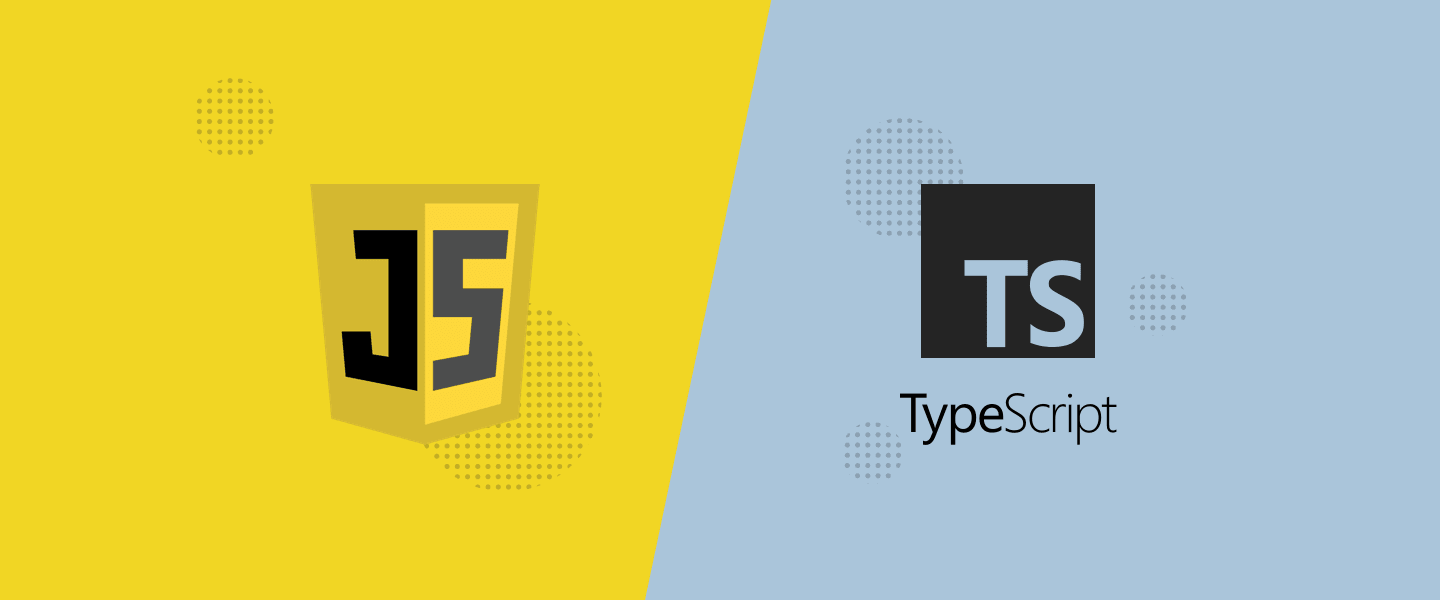
JavaScript vs TypeScript: Which One Should You Choose for Your Next Project?
JavaScript and TypeScript are two popular programming languages that are widely used for developing web applications. While JavaScript has been around for over two decades, TypeScript is a relatively new language that was introduced in 2012 by Microsoft. In this article, we will compare these two languages and help you decide which one you should choose for your next project.
What is JavaScript?
JavaScript is a scripting language that is used to create interactive web pages. It was first introduced in 1995 by Netscape and has since become one of the most popular programming languages in the world. JavaScript is a client-side language, which means that it runs on the user's computer rather than on the server. This makes it an ideal choice for developing dynamic and interactive web applications.
What is TypeScript?
TypeScript is a superset of JavaScript that was developed by Microsoft. It was introduced in 2012 and has gained popularity among developers due to its features such as static typing, classes, and interfaces. TypeScript is designed to address some of the shortcomings of JavaScript and to make it easier to write and maintain large-scale applications.
JavaScript vs TypeScript: Differences and Similarities
JavaScript and TypeScript have several differences and similarities that you need to consider when choosing between the two languages.
Static Typing
One of the biggest differences between JavaScript and TypeScript is static typing. JavaScript is a dynamically typed language, which means that variables can hold any type of data. In contrast, TypeScript is a statically typed language, which means that variables must be declared with a specific data type.
Static typing makes it easier to catch errors at compile time and improves the readability and maintainability of the code. However, it also requires more upfront work to declare data types for variables.
Classes and Interfaces
Another difference between JavaScript and TypeScript is that TypeScript supports classes and interfaces. These features make it easier to write and maintain large-scale applications by providing a more structured and organized way of organizing code.
JavaScript, on the other hand, does not have built-in support for classes and interfaces. While it is possible to use object prototypes to achieve similar functionality, it can be more difficult and time-consuming.
Compatibility
JavaScript is compatible with all modern web browsers, which means that it can be used on any platform that supports web development. TypeScript, on the other hand, requires a compiler to convert TypeScript code into JavaScript code before it can be run in a web browser.
This means that TypeScript is not natively supported by all web browsers and may require additional setup and configuration.
Learning Curve
JavaScript is relatively easy to learn and understand, especially for developers who are already familiar with programming concepts. TypeScript, on the other hand, has a steeper learning curve due to its additional features such as static typing, classes, and interfaces.
However, once you understand these concepts, TypeScript can make it easier to write and maintain large-scale applications.
Which One Should You Choose?
When choosing between JavaScript and TypeScript, you should consider the specific needs and requirements of your project. If you are developing a small-scale application, JavaScript may be the best choice due to its ease of use and compatibility with all web browsers.
However, if you are developing a large-scale application that requires a structured and organized codebase, TypeScript may be the better choice due to its support for static typing, classes, and interfaces.
In conclusion, both JavaScript and TypeScript have their strengths and weaknesses, and the choice between the two ultimately depends on the specific needs and requirements of your project. By carefully considering these factors, you can choose the language that is best suited for your next web development project.
Get your FREE PDF on "100 Ways to Try ChatGPT Today"
Generating link, please wait for: 60 seconds
Post a comment
Comments
Join the conversation and share your thoughts! Leave the first comment.