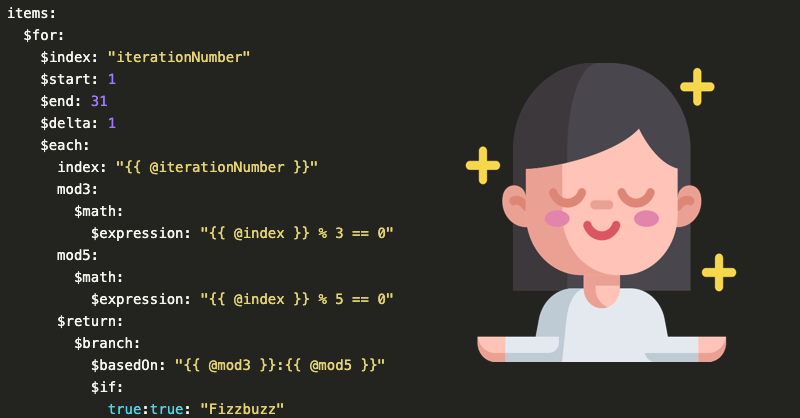
Mastering YAML Files: A Step-by-Step Guide
Table of contents
- Introduction
- Understanding YAML
- Creating YAML Files
- Best Practices for Writing YAML files
- Working with YAML files in Programming Languages
- Integrating YAML files with Configuration Management Tools
- Conclusion
Introduction
YAML or YAML Ain't Markup Language is a human-readable data serialization format. It stands for YAML Ain't Markup Language because it is designed to be easy to read and write for humans. YAML files are commonly used for configurations, but can also be used for data transfer between applications.
There are many advantages of using YAML files. YAML is less verbose than XML and JSON, making it easier to read and write. It also supports complex data structures like lists, arrays, and dictionaries, and can be easily integrated with other programming languages and tools. YAML files are widely used in DevOps tools like Ansible, Chef, and Puppet for configuration management and infrastructure automation.
They are also used in web applications for storing configuration data, and in data science for data transfer between applications. In summary, YAML is a versatile and easy-to-use serialization format that can be used for a wide range of applications.
Understanding YAML
YAML is a straightforward language that uses a combination of key-value pairs to store data. The simplicity and versatility of YAML have made it increasingly popular in recent years. Below are a few key aspects of YAML that everyone needs to know to start working with it.
Firstly, let us look at the basic structure of a YAML file. YAML follows a hierarchical structure and is organized by indentation. Each level of indentation represents a logical relationship between data elements. The structure of YAML can be compared to that of a family tree where parent nodes contain child nodes, which can also act as parent nodes for further child nodes. Moving on, YAML supports several data types. These include strings, integers, booleans, arrays, and more. Each data type is recognized by the way it is formatted in YAML.
For instance, a string value is written as a plain text entry without quotation marks, while an array is enclosed within square brackets and separated by commas. Another aspect of YAML worth mentioning is Indenting, shortcuts, and comments. YAML uses indentation to define relationships between data elements. It is crucial to ensure that the indentation is consistent to avoid errors while reading YAML files.
YAML also supports shortcuts, allowing you to create more straightforward patterns. Additionally, it allows you to add comments in the YAML file to describe the intent behind particular elements. In summary, understanding YAML starts with comprehending its basic structure, data types, and indenting, shortcuts, and comments. Thus, it is crucial to keep these features in mind while writing YAML files.
Creating YAML Files
Now that we have understood the basics of YAML and its data types, let's dive into creating YAML files.
Starting a YAML file is as simple as creating an empty file with .yml extension. You can use any text editor to create and edit YAML files.
Adding data to a YAML file is where things get interesting. YAML's syntax provides a very human-readable way of adding data to the file. For example, to add key-value pairs, simply add them to the file as shown below:
name: John Smith age: 25
Creating complex data structures is also easy with YAML. You can create nested objects and arrays using YAML's syntax. For example, let's say you want to store information about books. You can create a list of books where each book has a title, author, and publishing information as shown below:
books:
- title: Dune
author: Frank Herbert
published:
year: 1965
publisher: Chilton Books
- title: 1984
author: George Orwell
published:
year: 1949
publisher: Secker & Warburg
Creating Arrays and Lists is also straightforward with YAML. Simply create a list using the `-` character and add the values below it. For example, if you want to store a list of fruits, you can do so as shown below:
fruits: - Apple - Banana - Orange
Remember to add two spaces for indentation to maintain the YAML structure.
Now that we have seen how to create YAML files and add data to it, let's move on to some best practices to keep in mind while writing YAML files.
Best Practices for Writing YAML files
When it comes to writing YAML files, there are a few best practices that you should follow to ensure that your code is readable, maintainable, and easy to work with.
Formatting conventions:
Consistent and easily readable formatting is essential for YAML files. It's best practice to use a consistent indentation level (usually two or four spaces) and avoid mixing spaces and tabs. Another common convention is to place colons and commas at the end of lines instead of the beginning.
Naming conventions:
Naming conventions, such as using camelCase or snake_case, can greatly improve the readability of your YAML files. It's important to choose names that accurately describe the data being represented and to avoid using special characters or spaces in names.
Usage of anchors and aliases:
Anchors and aliases can help reduce duplication in your YAML files by allowing you to reference a single piece of data multiple times. However, it's important to use them judiciously and avoid over-reliance, which can make the code difficult to read and understand.
Avoiding common pitfalls:
There are a few common pitfalls to avoid when writing YAML files, such as using ambiguous shorthand notations or failing to properly encode special characters. It's also important to be mindful of the data types you're working with, as YAML has some unique conventions for representing values like true/false, null, and infinity.
By sticking to these best practices, you'll be able to write clean YAML code that's easy to work with and maintain over time. So before you dive into your next YAML project, take a few moments to review these guidelines and start writing code that's both efficient and elegant.
Working with YAML files in Programming Languages
Conclusion
Key Takeaways: YAML files are a human-readable way of storing data, widely used in configuration management. It supports a variety of data types, making it easy to create complex data structures. When writing YAML files, it's important to follow formatting and naming conventions and be aware of common pitfalls. YAML can be integrated with various programming languages and configuration management tools. YAML is here to stay and is expected to continue being a popular choice for configuration management.
Post a comment
Get your FREE PDF on "100 Ways to Try ChatGPT Today"
Generating link, please wait for: 60 seconds
Comments
Jass
Wednesday, December 6, 2023 at 3:22 PM ISTGood but it is very lengthy.make it short. But overall all the fundamentals are covered.