
Creating Invisible Text for Instagram: A Step-by-Step Guide
Invisible/hidden text is readable by machines but unreadable by humans. So, when you paste the invisible text into your friend’s DMs, they are quickly baffled. They instantly demand to know more, and the curiosity gets to them!
Hence, today, we came up with this post that will show how you can create invisible text for your Instagram posts and chats. By following our guide, you can have a lot of fun with your friends and enjoy yourselves! So, without further ado, let’s get it rolling, shall we?
Trying out the Unicode Websites
To create an invisible text you need to search up Unicode websites online. These websites will create character sets that are invisible to you, but readable on your computer.
For our work example, we randomly stumbled upon a website called “Unicode-explorer”. It is free to access and has a very user-friendly interface.
Here’s how you can utilize this website for creating and using invisible text.
a) Locate the search bar on the main web page
This is what the main page for the tool looks like.

Locate the search bar (see the red arrow in the image above) and pass a query.
b) Type in the correct search word
To accurately find an option for invisible text, you need to write the following words in the search bar.
Here’s how the page will look like after you have entered the right keyword in the search bar.

Press enter on the keyboard, or the search icon (see arrow in the image above) to index options on the website.
c) Select the right search result
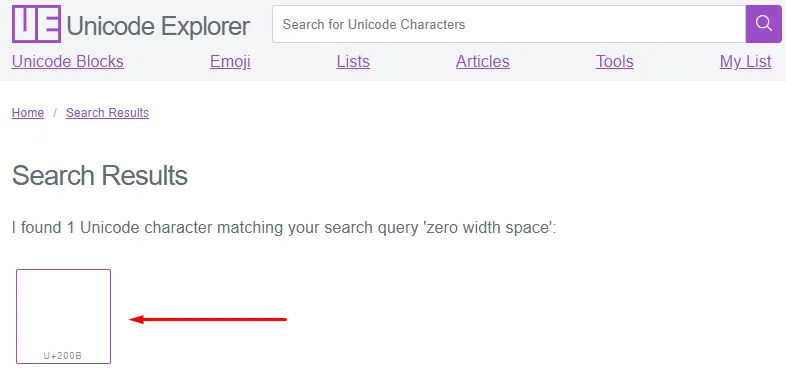
Click on the only result indexed on the website (red arrow). This option is the “U+200B” character set, which is the invisible text that we want.
d) Copy the invisible text
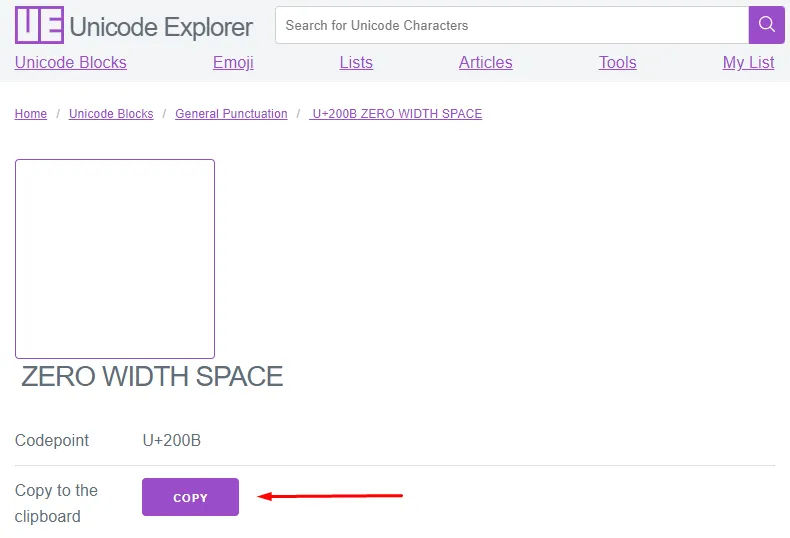
Finally, after you have clicked the correct search result, you will get an option to copy the invisible character (see arrow).
Hover your mouse over the purple-colored “Copy” button to extract the invisible text for your use.
Now, you can go to your Instagram and use this invisible text to prank your friends and have fun. Or, you can use it for line-break control in your IG posts.
Using Other Online Tools for Creating Invisible Text
There is another way to create invisible text and that is to use an online invisible text generator. Such tools use a similar technology as the Unicode websites, however, they do provide some added functionality.

The above image is from a random empty text generator that we found online. It is offered by Prepostseo. As you can see, the tool has three unique boxes. Let us define what each one means.
Box 1: Copy to clipboard
This button allows you to automatically copy the invisible text by clicking the ‘Copy to clipboard’ button. Then, you can use your text on your Instagram profile without any problems.
Box 2: Copy with button
If in any case option 1 doesn’t work out, then you can always try to manually copy the invisible text. To do so, hover your mouse over the respective text area. Then, double-click the left mouse button in the space and you will get a selection like this:

The blue thing selected in the space is your invisible text. Now, right-click once on the selected text and select the ‘Copy’ option with your mouse to successfully copy the text to your clipboard. You can also press the keyboard shortcut Ctrl + C to do this task.
Box 3: Copy Unlimited Invisible Characters
If you want to copy a particular number of invisible characters rather than 1, use this box. Simply enter the number in the input box and click on the Generate Characters button to create and copy the desired number of invisible characters.
Box 4: Check the results
Finally, you can verify if the text extraction was successful by going to the ‘Test it” box below. Press the keyboard shortcut Ctrl + V, or hover your mouse over the text box and Right-Click -> Paste.
Here’s what the result will look like for our invisible characters:

The results show us that the paste box is empty. However, the character count is coming back as ‘1’. This proves that your invisible text extraction process was indeed a success.
Once all this is done, the next thing you have to do is paste the character into your desired Instagram DM or wherever you want. This will enable you to send blank texts and have fun with your friends and family members.
Final Thoughts
In this post, we overviewed a step-by-step guide to creating and extracting invisible text for Instagram usage. We saw two methods of empty text creation; through Unicode-explorer, and invisible-text generator.
Regardless of the method followed, the result was a gimmicky way to have fun on social media platforms and spend some joyful time.
Get your FREE PDF on "100 Ways to Try ChatGPT Today"
Generating link, please wait for: 60 seconds
Post a comment
Comments
Join the conversation and share your thoughts! Leave the first comment.