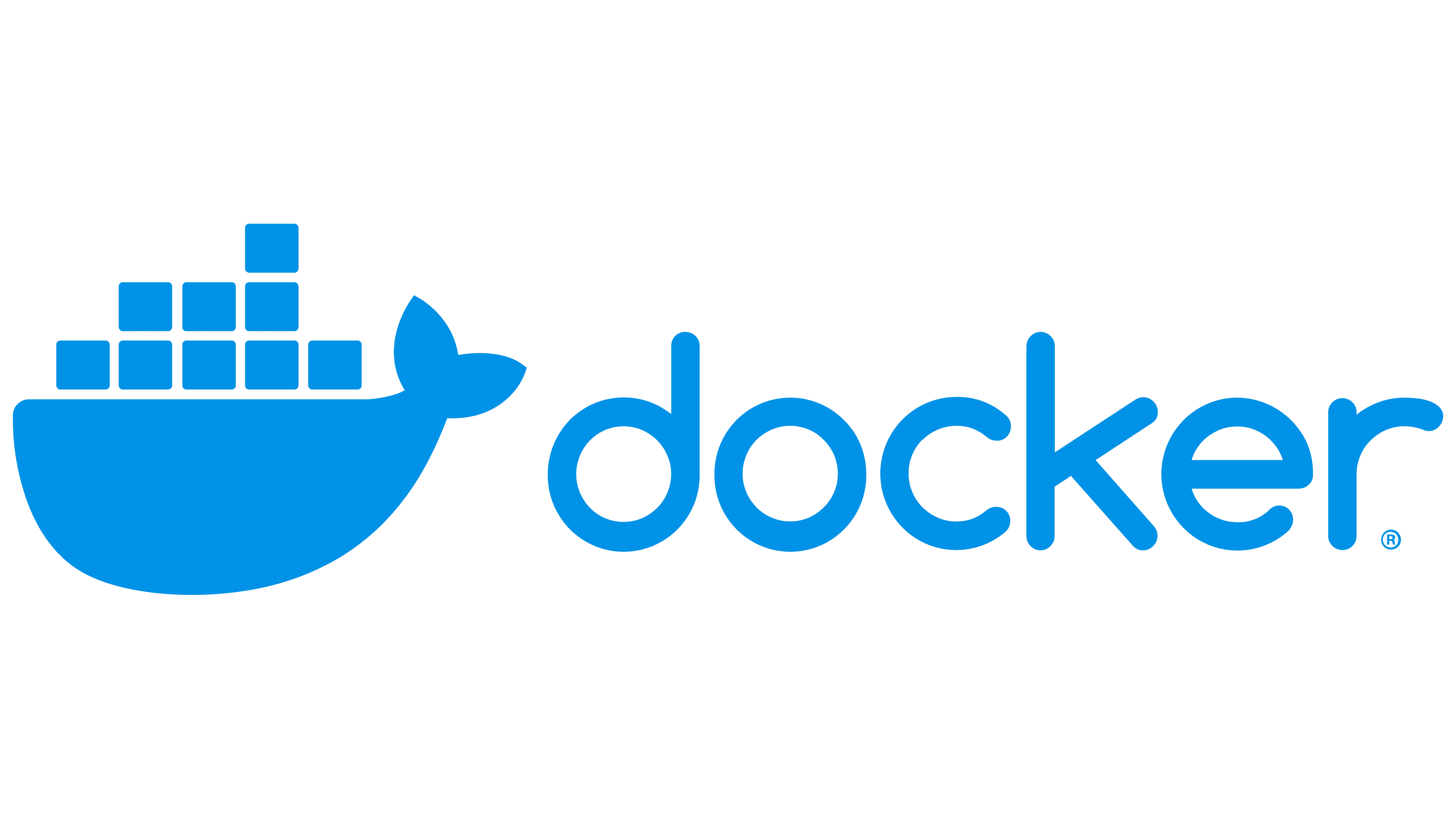
How to Create a Docker Container and Launch a Basic SEO-Friendly Blog App
Docker is a popular tool used by developers to package and deploy their applications. With Docker, you can create a containerized environment that can run your application in any environment, regardless of the underlying infrastructure. In this blog post, we'll go over how to create a Docker container and launch a basic SEO-friendly blog app.
Step 1: Create a Dockerfile
The first step to creating a Docker container is to create a Dockerfile. A Dockerfile is a script that contains a set of instructions that Docker will use to build the container image. In our case, we want to create a Docker container for a blog app.
Here's an example of a Dockerfile:
# Base image FROM node:14-alpine # Set working directory WORKDIR /app # Copy package.json and package-lock.json COPY package*.json ./ # Install dependencies RUN npm install # Copy app files COPY . . # Expose port EXPOSE 3000 # Start the app CMD [ "npm", "start" ]
Let's go over each instruction in the Dockerfile:
- FROM node:14-alpine: This line sets the base image for our Docker container. In this case, we're using the official Node.js 14 Alpine image.
- WORKDIR /app: This line sets the working directory for our application to /app.
- COPY package*.json ./: This line copies the package.json and package-lock.json files to the working directory. This step is done separately from copying the rest of the app files to take advantage of Docker's caching mechanism, which can speed up the build process.
- RUN npm install: This line installs the dependencies required by our app.
- COPY . .: This line copies the rest of the app files to the working directory.
- EXPOSE 3000: This line exposes port 3000, which is the port that our app will listen on.
- CMD [ "npm", "start" ]: This line specifies the command that will be executed when the container is started. In our case, we're starting the app with the npm start command.
Step 2: Build the Docker Image
Now that we have our Dockerfile, we can use it to build the Docker image. To build the image, run the following command in the directory where the Dockerfile is located:
docker build -t my-blog-image .
This command tells Docker to build the Docker image and tag it with the name my-blog-image. The . at the end of the command tells Docker to use the current directory as the build context.
Step 3: Run the Docker Container
With the Docker image built, we can now run the Docker container. To do this, run the following command:
docker run -p 3000:3000 --name my-blog-container my-blog-image
This command starts a new Docker container with the name my-blog-container and maps port 3000 of the container to port 3000 of the host. This allows us to access the app at http://localhost:3000.
Step 4: Make the App SEO-Friendly
Now that we have our blog app running in a Docker container, let's make it SEO-friendly. Here are some best practices that you can follow to make your app more SEO-friendly:
- Use descriptive URLs: URLs should be descriptive and contain keywords that describe the content of the page. For example
http://example.com/seo-friendly-blog-post
- Optimize images: Images should be optimized for size and quality. You can use tools like Photoshop or ImageOptim to reduce the file size of images without sacrificing quality.
- Use meta tags: Meta tags provide additional information about a web page, such as the title, description, and keywords. You can use tools like Yoast SEO or All in One SEO Pack to optimize your meta tags.
- Use header tags: Header tags (H1, H2, H3, etc.) help search engines understand the structure of your content. Use them to organize your content and include keywords where appropriate.
- Write high-quality content: Finally, make sure that your content is high-quality and informative. The better your content, the more likely it is that other websites will link to it, which can improve your search engine rankings.
Conclusion
In this blog post, we went over how to create a Docker container and launch a basic SEO-friendly blog app. We started by creating a Dockerfile, which contained the instructions for building the Docker container. We then built the Docker image and ran the Docker container. Finally, we went over some best practices for making your app more SEO-friendly. By following these best practices, you can improve the visibility of your blog app in search engine results and attract more visitors to your website.
Post a comment
Get your FREE PDF on "100 Ways to Try ChatGPT Today"
Generating link, please wait for: 60 seconds
Comments
karen barron
Tuesday, May 27, 2025 at 11:50 AM ISTi already had two kids for my husband and he wanted to leave me because he was seeing another woman and i was on a facebok page and i saw a comment about dr ose how he helped a lady to save her marriage and i gave it a try i can proudly say am happy in my marriage now oseremenspelltemple@gmail.com
vghvh
Saturday, December 9, 2023 at 3:30 PM ISThbbbnbhjbh
bjhbhjbhj
Saturday, December 9, 2023 at 3:30 PM ISTvhjvhvbv