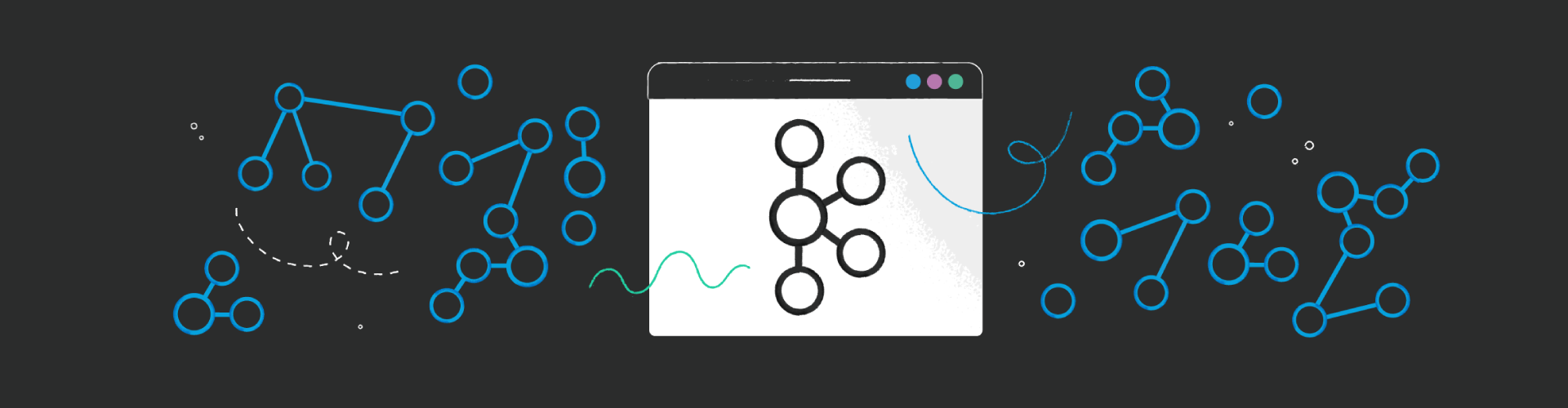
Kafka - A Streaming Adventure: Harnessing the Power of Real-time Data
Section 1: What is Kafka - Simplified for Everyone
🌟 Once upon a time, in a magical world of data streams... 🌈✨
Imagine a bustling marketplace where vendors shout out their offerings, and customers swiftly grab what they need. This is just like Kafka! 🎪
Kafka is like a super-fast messenger in this bustling marketplace, designed to handle enormous amounts of information in real-time. 📦💨
Just like a spiderweb that connects everything, Kafka connects various systems and applications, allowing them to exchange data seamlessly. It's like a superhero cape for your data! 🕸️🦸♂️
Whether it's streaming tweets, tracking online orders, or analyzing user behavior, Kafka ensures the information flows smoothly and quickly, like a river that never stops. 🌊💫
Kafka's secret lies in its distributed nature. It spreads the workload across multiple servers, ensuring no single point of failure. So even if one server falters, the data keeps flowing, like a team of superheroes always ready to save the day! 💪🚀
With Kafka, businesses can react to events as they happen, making decisions in real-time. It's like having a crystal ball that reveals the future, allowing you to stay ahead of the game. 🔮⚡
So, imagine Kafka as your trusty companion in the exciting world of data streams, effortlessly handling vast amounts of information and ensuring your business thrives in this fast-paced digital era. 🌟🌈✨
Get ready for an adventure with Kafka, where data never sleeps and possibilities are endless! 🚀🌌
Section 2: Why Use Kafka - Unleashing the Potential
🚀🔥 Ready to unleash the power of Kafka? Let's dive in! 🌟
Kafka offers a treasure trove of benefits that can take your data architecture to new heights. Here's why it's a must-have for businesses:
🔍 Scalability: Kafka is a champion of scalability, capable of handling massive amounts of data without breaking a sweat. It grows with your needs, ensuring your data streams flow effortlessly no matter the scale. 📈💪
⚡ High-Throughput: Need data at lightning speed? Kafka has got you covered! It zips through data like a flash, enabling real-time processing and analysis. Say goodbye to delays and hello to instant insights! ⚡🏎️
🛡️ Fault-Tolerance: Kafka is built with resilience in mind. It's like a guardian angel for your data, ensuring it stays safe even in the face of adversity. If a server falters, Kafka seamlessly redirects the flow, keeping your data protected and uninterrupted. 💫🛡️
💎 Durability: Your data is precious, and Kafka treats it as such. It stores data reliably, like a vault that safeguards your most valuable treasures. Rest assured that your data is always there when you need it, intact and ready for action! 💎🔒
📡 Real-time Data Streaming: In a world that moves at the speed of light, Kafka enables businesses to react swiftly to changing circumstances. It's like having a direct pipeline to the latest information, allowing you to make instant decisions and stay ahead of the curve. ⚡🌐
🔌 Seamless Integration: Kafka plays well with others! It effortlessly integrates with various systems and frameworks, fostering flexibility and interoperability. No matter what tools you use, Kafka can bridge the gaps, ensuring smooth data flow across your entire ecosystem. 🤝🔌
So, whether you're processing mountains of data, striving for real-time insights, or seeking a flexible and robust data streaming solution, Kafka is the answer to unlock the full potential of your data architecture. Get ready to harness the power of Kafka and embark on a data-driven journey like never before! 🌟💪🚀
Section 3: Understanding ZooKeeper - The Backbone of Kafka
🦁🔑 Welcome to the kingdom of ZooKeeper, the backbone of Kafka's ecosystem! Let's unravel its vital role in ensuring a seamless data streaming adventure. 🌟
🔍 Introducing ZooKeeper: Imagine ZooKeeper as the wise old lion that keeps everything in order within the Kafka kingdom. It's a distributed coordination service that works behind the scenes, ensuring harmony and coordination among the Kafka brokers and consumers. 🦁🏰
🗂 Managing Kafka Cluster Metadata: ZooKeeper holds the key to the Kafka kingdom's metadata, acting as a central repository of information. It keeps track of essential details such as the location of Kafka brokers, topics, partitions, and consumer offsets. Just like a master librarian, ZooKeeper organizes and maintains this valuable metadata, enabling smooth data flow and interactions within the Kafka realm. 📚🔑
💫 Smooth Coordination: ZooKeeper's coordination powers shine as it orchestrates the dance between Kafka brokers and consumers. It helps brokers elect a leader, ensures even distribution of partitions, and maintains a heartbeat among the Kafka participants. Think of ZooKeeper as the conductor of a grand symphony, ensuring every player is in sync and harmonizing beautifully. 🎶🤝
⚡ High Availability and Fault Tolerance: In the ever-changing world of data streams, high availability and fault tolerance are paramount. ZooKeeper's presence ensures the Kafka kingdom remains resilient. If a Kafka broker falters or goes on vacation, ZooKeeper swoops in and reallocates the partitions to keep the data flowing seamlessly. It's like having an agile backup plan that steps in whenever needed, ensuring the show goes on uninterrupted. 🚀🛡️
In the magical realm of Kafka, ZooKeeper plays a vital role in maintaining order, harmony, and fault tolerance. It ensures that the Kafka kingdom functions smoothly, coordinating the actions of brokers and consumers, and safeguarding the precious metadata. With ZooKeeper as a trusted ally, you can rest assured that your data streaming adventure will be supported by a robust and resilient foundation. 🌟🔑🏰
Now, let's venture further into the Kafka universe and explore the practical aspects of creating and running Kafka brokers and servers. Get ready to witness the magic unfold before your very eyes! 🌌✨
🔧🌟 Section 4: Setting the Stage: Technical Requirements and Starting a Kafka Server with ZooKeeper
Before embarking on your Kafka adventure, let's set the stage by ensuring you have the necessary requirements and know-how to start a Kafka server with ZooKeeper. Get ready to dive into the magical realm of Kafka with these step-by-step instructions! 🚀🔑
1️⃣ Technical Requirements:
To run Kafka effectively, you'll need to meet certain hardware and software prerequisites. Here's what you'll need:
💻 Hardware Prerequisites: Ensure you have sufficient memory, disk space, and processing power to handle your data streams smoothly. Think of it as providing a comfy home for your Kafka kingdom to thrive! 🏠💪
🔧 Software Prerequisites: Install Java, as Kafka relies on it for its operations. Make sure you have the required version of Java installed, and you're one step closer to unlocking Kafka's potential! ☕🔧
2️⃣ Installation and Configuration:
Now, let's install and configure Kafka with ZooKeeper. Follow these steps:
Step 1: Download Kafka: Head to the official Kafka website and download the latest version of Kafka. Think of it as obtaining the key to unlock the Kafka kingdom! 🚪✨
Step 2: Extract the Archive: Unzip the downloaded Kafka archive to a directory of your choice. It's like unwrapping a gift that holds the treasures of Kafka! 🎁📦
Step 3: Configure Kafka and ZooKeeper: Dive into the Kafka and ZooKeeper configuration files. Customize settings, such as defining the broker ID, specifying listeners, and setting up data directories. It's like molding your own Kafka universe according to your needs! 🛠️🌳
Step 4: Start ZooKeeper: Begin by starting ZooKeeper, the backbone of Kafka's coordination. Use the following command:
bin/zookeeper-server-start.sh config/zookeeper.properties
Step 5: Start Kafka Server: Launch your Kafka server with the following command:
bin/kafka-server-start.sh config/server.properties
3️⃣ Creating a Robust Kafka Cluster:
To create a robust Kafka cluster, configure multiple Kafka brokers with unique IDs and matching `log.dirs` settings. Establish a common `zookeeper.connect` property to connect the brokers to ZooKeeper. This cluster will be your fortress, ready to handle any data challenge! 💪🔒
4️⃣ Starting and Stopping Kafka Servers:
To start a Kafka server, use the command:
bin/kafka-server-start.sh config/server.properties
To gracefully stop a Kafka server, use the command:
bin/kafka-server-stop.sh
These commands will set your Kafka journey in motion and gracefully pause it when needed. It's like pressing the play button and ensuring a smooth halt whenever required. ▶️⏸️
With the right technical requirements, installation, and configuration, you'll have a solid foundation to start and manage Kafka servers with ZooKeeper. Get ready to embark on an exciting data streaming adventure! 🌟🚀🔧
Now, let's explore the fascinating world of Kafka consumers and learn how to tap into the data streams to unlock valuable insights. Prepare for even more thrilling adventures ahead! 🌌💡
Section 5: Creating a Kafka Consumer - Unleashing the Power of Data Streams! 🌟🚀
🔎🏭 Ever wondered how to tap into the streaming data flowing through Kafka? Get ready to become a master of data consumption as we dive into the world of Kafka consumers! Let's explore the architecture, process, and implementation of a Kafka consumer, along with some Golang magic. ✨👨💻
1️⃣ Understanding Kafka Consumer Architecture:
Just as a hungry explorer seeks nourishment, a Kafka consumer feeds on the delectable messages flowing through Kafka topics. Dive into the architecture, which involves subscribing to specific topics, reading messages from partitions, and processing them. It's like setting up your data feast to extract valuable insights! 🍽️🧠
2️⃣ Consuming Messages from Kafka Topics:
Step into the shoes of a Kafka consumer by learning the process of message consumption. Discover the joy of pulling messages from Kafka topics, handling them, and unleashing their potential. Embrace the power of data as it flows seamlessly into your consumer's hands! 🌊👐
3️⃣ Essential Aspects: Error Handling and Offset Management:
Every adventurer faces challenges, and Kafka consumers are no exception! Learn how to handle errors gracefully and ensure fault-tolerant consumption. Explore techniques to manage offsets, keeping track of where you left off in processing messages. It's like equipping yourself with tools to conquer any obstacles on your data journey! 🚧🔍
4️⃣ Implementation with Golang - A Perfect Match!:
Witness the simplicity and effectiveness of implementing a Kafka consumer using the mighty Golang. Golang's expressive syntax and robust libraries make it an ideal choice for consuming Kafka messages. Follow along with code examples to witness the magic unfold! 🎩🔧🐹
package main
import (
"fmt"
"log"
"github.com/Shopify/sarama"
)
func main() {
// Create a Kafka consumer configuration
config := sarama.NewConfig()
config.Consumer.GroupID = "my-consumer-group"
config.Consumer.Offsets.Initial = sarama.OffsetOldest
// Create a Kafka consumer instance
consumer, err := sarama.NewConsumer([]string{"localhost:9092"}, config)
if err != nil {
log.Fatal(err)
}
// Subscribe to Kafka topics
topics := []string{"topic1", "topic2"}
partitionConsumer, err := consumer.ConsumePartition(topics[0], 0, sarama.OffsetNewest)
if err != nil {
log.Fatal(err)
}
// Start consuming messages
for {
select {
case msg := <-partitionConsumer.Messages():
fmt.Printf("Received message: %s\n", string(msg.Value))
case err := <-partitionConsumer.Errors():
log.Printf("Error: %s\n", err.Error())
}
}
}
Make sure to import the required package "github.com/Shopify/sarama" using a package manager like "go get" before running the code. Additionally, ensure that you have a running Kafka broker on "localhost:9092" and replace "topic1" and "topic2" with the actual Kafka topics you wish to consume messages from.
This code sets up a Kafka consumer with a specific consumer group ID, subscribes to Kafka topics, and continuously consumes messages from the specified topic. When a message is received, it prints the message value, and in case of any errors, it logs the error message.
Remember to handle any necessary error handling or modifications based on your specific use case.
With the power of Golang, you can create a Kafka consumer that effortlessly harnesses the streaming data, unlocking its true potential! Happy consuming! 🚀🔧🐹
Conclusion:
Kafka opens up endless possibilities for businesses seeking to unlock the power of real-time data streaming. In this blog, we've explored the fundamentals of Kafka, its benefits, and the technical aspects involved in using this remarkable streaming platform. By harnessing Kafka's capabilities, you can supercharge your data architecture and gain a competitive edge in today's data-driven world. So, embark on your streaming adventure with Kafka and revolutionize the way you handle data.
Get your FREE PDF on "100 Ways to Try ChatGPT Today"
Generating link, please wait for: 60 seconds
Post a comment
Comments
Join the conversation and share your thoughts! Leave the first comment.